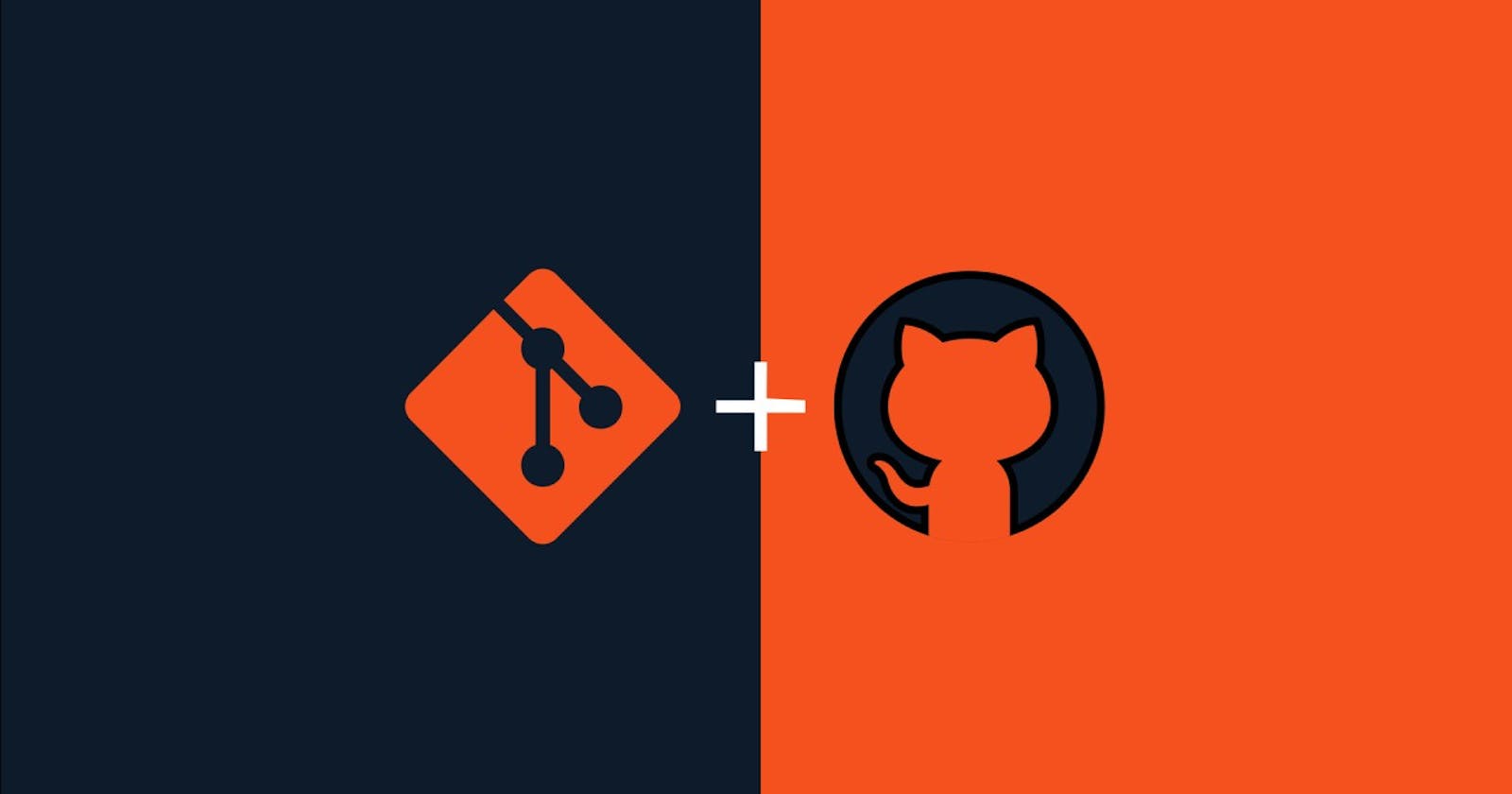Table of contents
Why Version Control is Essential ?
Version control is like a super organized filing system for software projects. It keeps track of every change made to the project, lets multiple people work on it at once without messing things up, and makes it easy to undo mistakes. It's basically a safety net that helps developers collaborate, experiment, and keep their work organized.
GIT : source code management system
It is distribution version control system for tracking changes in any set of files usually used for coordinating work among programmer collaboratively developing source code during software development
Advantages of GIT
Tracking changes & updates
Allowing working collaboratively
GITHUB :
GitHub is a widely used platform for version control and collaboration in software development. It's based on Git, a distributed version control system, which allows developers to track changes to their codebase efficiently. GitHub provides a centralized hub where developers can store their repositories, manage project workflows, and collaborate with others by sharing code, reviewing changes, and managing issues. Its user-friendly interface and robust features make it an essential tool for modern software development teams.
https://github.com Public
https://mss.ghe.com Enterprise Edition -MSS employee
htpps://aa.ghe.com American Airline employees can access
in real time we are going to use 1 & 2
git -distribution version control system (local repository will be there)
svn -sub version control system or centralized (no local repository)
Installing :
in ubuntu /linux: Use the package manager to install Git. Run sudo apt-get update followed by sudo apt-get install git.
following steps when starts git
a. create an organization
b. create a repository
c. create a team
d. add users to the team
e. provide repo access to the team

Configuration process of GIT
A)Create an account in GIT hub
B) In GIT Bash/virtual machine/aws sever, follow the codes
steps to set
to add user git config --global user.name "sample user
to remove user git config --global --unset user.name
to view user git config --global user.name
to add email of user git config --global user.email "mail id"
to delete email of user git config --global unset user.email
How to connect git local to git remote
Now create a key for establishing link between git bash/server/virtual machine & GitHub
How to create a key using ssh key
ssh-keygen -t rsa (in git bash/virtual machine, aws server)
we have to copy id-rsa.pub file and paste it in git hub ssh key (setting - ssh & gpg keys - new ssh key and paste it)